Displaying HIPAA OTDs
After installing the HIPAA OTDs, you can view the OTDs in the OTD Editor.
 To Display HIPAA OTDs
To Display HIPAA OTDs
-
If you are not already in Enterprise Designer, access it by running the following script:
c:\...\edesigner\bin\runed.bat
-
Click the Project Explorer tab.
-
Expand the following folders:
-
Sun SeeBeyond
-
OTD Library
-
HIPAA
-
2000_Standard or 2000_Addenda
The Project Explorer tab displays the available OTDs.
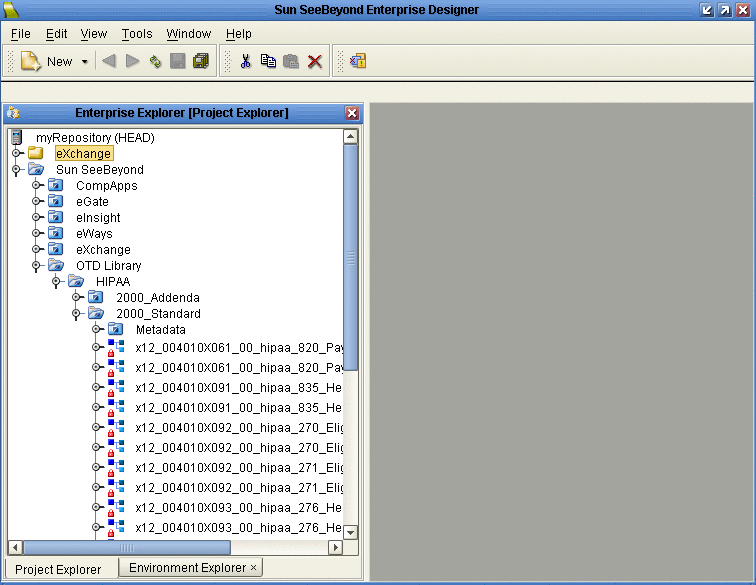
The following table below describes the OTD naming conventions.
- x12_
-
X12 protocol name
- vnnnn_
-
X12 version
- 00_
-
2000 HIPAA
- hipaa_
-
Protocol name
- qn_
-
Optional; indicating quarter
- 820_PayMOrdeAdvi
-
Transaction code and transaction name abbreviation
- _Full
-
Fully enveloped OTD version that includes the inner and outer envelopes
The folder also includes a Metadata folder, which holds a .zip file that contains all HIPAA SEF files for the OTDs..
-
- © 2010, Oracle Corporation and/or its affiliates
