-
Start the Enterprise Designer.
-
On the Tools menu in Enterprise Designer, click Options.
The Options Setup dialog box appears.
-
Set the configured heap size for the Enterprise Designer, OTD Tester, and JCE Tester to no less than 512 MBytes, and click OK.
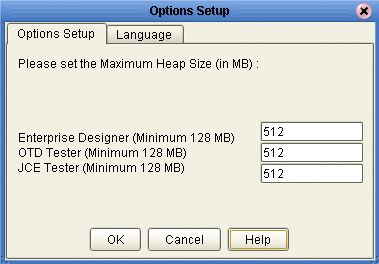
-
Restart Enterprise Designer.