 To Create Directory Sources
To Create Directory Sources
You must create directory sources in the following order (based on which sources you will be synchronizing).
-
Creating a Windows NT SAM Directory Source
Note –At minimum, you must configure at least one Sun Java System Directory source and at least one Windows directory source (Active Directory and/or NT SAM).
Select the Directory Sources node in the navigation tree and the Directory Sources panel is displayed.
Figure 4–7 Accessing the Directory Sources Panel
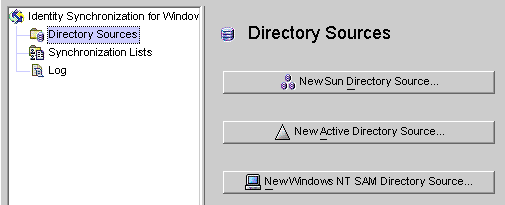
- © 2010, Oracle Corporation and/or its affiliates
