Sun Server Management Agents 2.0 用户指南 |
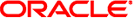
|
Sun Server Management Agents 介绍
Sun Server Management Agents 的功能
Sun Server Hardware Management Agent
Sun Server Hardware SNMP Plugins
Sun Server Storage Management Agent
(Linux 和 Solaris)使用 Component Manager
(Linux 和 Solaris)在交互模式下使用 Component Manager
(Linux 和 Solaris)在无人参与模式下使用 Component Manager
(Windows) 使用 Component Manager
(Windows) 使用 Component Manager 的图形界面
(Windows) 使用 Component Manager 的命令行界面
配置 Hardware Management Agent 和 Hardware SNMP Plugins
Hardware Management Agent 配置文件
配置 Hardware Management Agent 日志记录级别
如何配置 Hardware Management Agent 日志记录级别:
(Solaris 和 Linux)Hardware Management Agent 运行时选项
(Solaris 和 Linux)配置 Net-SNMP/SMA
Sun Server Hardware SNMP Plugins
Sun Server Hardware Monitoring MIB
Sun Server Hardware Management Agent
ipmitool -U user -P password -H hostname -v sdr list
从返回的列表中选择要插入模拟故障的传感器。在本示例中,使用了 ipmi 事件:'P0/VTT' unc assert。
# ipmitool -U user -P password -H hostname event 'P0/VTT' unc assert
其中插入了 ipmi 事件:'P0/VTT' unc assert。
您应收到类似如下的 SNMP 陷阱:
sysUpTime.0 = Timeticks: (4300) 0:00:43.00
snmpModules.1.1.4.1.1 = OID: sunHwTrapVoltageNonCritThresholdExceeded
sunHwTrapSystemIdentifier.0 = STRING: sg-prg-x6220-01-sp0
sunHwTrapChassisId.0 = STRING: 1005LCB-0728YM01R7::0739AL71EA
sunHwTrapProductName.0 = STRING: SUN BLADE 6000 MODULAR SYSTEM::SUN BLADE X6220 SERVER MODULE
sunHwTrapComponentName.0 = STRING: /SYS/MB/P0/VTT
sunHwTrapThresholdType.0 = INTEGER: upper(1)
sunHwTrapThresholdValue.0 = STRING:
sunHwTrapSensorValue.0 = STRING:
sunHwTrapAdditionalInfo.0 = STRING: Upper Non-critical going high
sunHwTrapAssocObjectId.0 = OID: zeroDotZero
sunHwTrapSeverity.0 = INTEGER: nonCritical(4)
您可以通过检查系统日志记录验证 SNMP 陷阱,该记录应包含类似如下的内容:
sg-prg-x6250-01 hwagentd[3470]: P0/VTT (Sensor ID: 0x1b) (Record ID: 0x821): Upper Non-critical going high.
存储在系统日志或 Windows 应用程序日志中的消息与 SNMP 陷阱完全对应。在 Linux 和 Solaris 操作系统上,使用工具 daemon 和级别 notice 记录这些消息。
注 - 如果与 SNMP 陷阱相对应的记录未存储在 Linux 和 Solaris 操作系统上,请确保启用了 daemon 工具和 notice 级别。