Symbolic Links for Raw Device Access
To make raw device access more convenient, Volume Management creates the aliases directory, under /vol/dev:
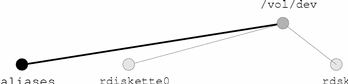
Beneath the aliases directory, Volume Management creates a set of symbolic links similar to those used for block access. In other words, for character access, these directories are equivalent:
/vol/dev/aliases/floppy0 --> /vol/dev/rdiskette0/diskette-name
/vol/dev/aliases/cdrom0 --> /vol/dev/rdsk/c0t6d0/cd-name
Like the symbolic links for file system access, the purpose of these links is to enable you to access a raw-character diskette or CD without knowing its name; in other words, by using the /vol/dev/aliases/floppy0 and /vol/dev/aliases/cdrom0 link names.
The example above shows only one symbolic link for diskettes and one for CDs. If your system had two diskettes or two CDs, there would be one symbolic link for each:
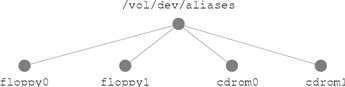
- © 2010, Oracle Corporation and/or its affiliates
