How to Delete a User Account
-
Start Admintool, if it's not already running. Select Users from the Browse menu, if necessary.
See "How to Start Admintool" for more information.
-
Select the user account entry to remove from the Users window.
-
Choose Delete from the Edit menu.
The Delete window is displayed to confirm the removal of the user account.
-
(Optional) Click the check box to delete the user's home directory and its contents.
-
Click OK when you are ready to delete the user account. The user account entry is deleted from the Users main window.
Example--Deleting a User Account
The account for user kryten and the /export/home/kryten directory is removed.
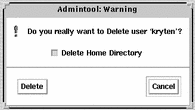
- © 2010, Oracle Corporation and/or its affiliates
