How to Add a New User Account
-
(Optional) Fill out the user information data sheet on "User Information Data Sheet".
-
Start Admintool, if it's not already running.
See "How to Start Admintool" for more information.
-
Choose Add from the Edit menu.
The Add User window is displayed.
-
Fill in the Add User window.
If you need information to complete a field, click the Help button to see field definitions for this window.
-
Click OK.
The list of user accounts displayed in the Users main window is updated to include the new user account.
Where to Go From Here
If you created a user's home directory, you must share the directory so the user's system can remotely mount it. See "How to Share a User's Home Directory" for detailed instructions.
If disk space is limited, you can set up a disk quota for the user in the file system containing the user's home directory. See "Managing Quotas (Tasks)" in System Administration Guide, Volume 2 for information on setting disk quotas.
Example--Adding a New User Account
The following example adds the user kryten to the system.
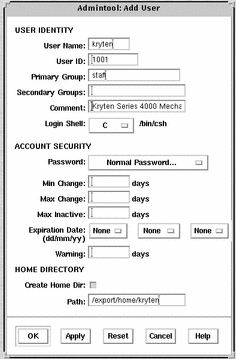
- © 2010, Oracle Corporation and/or its affiliates
