DtMail
As a result of increased coverage in scripts, Solaris 8 DtMail running in the en_US.UTF-8 locale supports various MIME character sets shown below.
-
US-ASCII (7-bit US ASCII)
-
UTF-8 (UCS Transmission Format 8 of Unicode)
-
UTF-7 (UCS Transmission Format 7 of Unicode)
-
ISO-8859-1 (Latin-1)
-
ISO-8859-2 (Latin-2)
-
ISO-8859-3 (Latin-3)
-
ISO-8859-4 (Latin-4)
-
ISO-8859-5 (Latin/Cyrillic)
-
ISO-8859-6 (Latin/Arabic)
-
ISO-8859-7 (Latin/Greek)
-
ISO-8859-8 (Latin/Hebrew)
-
ISO-8859-9 (Latin-5)
-
ISO-8859-10 (Latin-6)
-
ISO-8859-15 (Latin-9)
-
KOI8-R (Cyrillic)
-
ISO-2022-JP (Japanese)
-
ISO-2022-KR and EUC-KR (Korean)
-
ISO-2022-CN (Simplified Chinese)
-
ISO-2022-TW (Traditional Chinese)
-
ISO-8859-13 (Latin-7/Baltic)
-
ISO-8859-14 (Latin-8/Celtic)
-
KOI8-U (Cyrillic/Ukranian)
-
Shift_JIS (Japanese in Shift JIS)
-
BIG5 (Traditional Chinese in BIG5)
-
GB2312 (Simplified Chinese in EUC)
-
TIS-620 (Thai)
-
UTF-16 (UCS Transmission Format 16 of Unicode)
-
UTF-16BE (UTF-16 Big-Endian of Unicode)
-
UTF-16LE (UTF-16 Little-Endian of Unicode)
This support allows users to view virtually any kind of email encoded in various MIME character sets from any region of the world in a single instance of DtMail. The decoding of received email is done by DtMail, which looks at the MIME character set and content transfer encoding provided with the email.
However, in case of sending, you need to specify a MIME character set that is understood by the recipient mail user agent (in other words, mail client), unless you want to use the default MIME character set provided by the en_US.UTF-8locale. To switch the character set of out-going email, at the 'New Message' window, type either <CONTROL> + <y> or click the "Format" menu button and then click again on the "Change Char Set" button by using your mouse. The next available character set name displays at left bottom corner on top of the Send button.
If your email message header or message body contains characters that cannot be represented by the MIME charset specified, the system automatically switches the MIME character set to the UTF-8 that can represent any character.
If your message contains characters from the 7-bit US-ASCII character set only, your email's default MIME character set is US-ASCII. Any mail user agent can interpret such email messages without any loss of characters or information.
If your message contains characters from a mixture of scripts, your email's default MIME character set is UTF-8. Any 8-bit characters of UTF-8 are encoded with Quoted-Printable encoding. For more detail on MIME, registered MIME charsets, and Quoted-Printable encoding, refer to RFC 2045, 2046, 2047, 2048, 2049, 2279, 2152, 2237, 1922, 1557, 1555, and 1489.
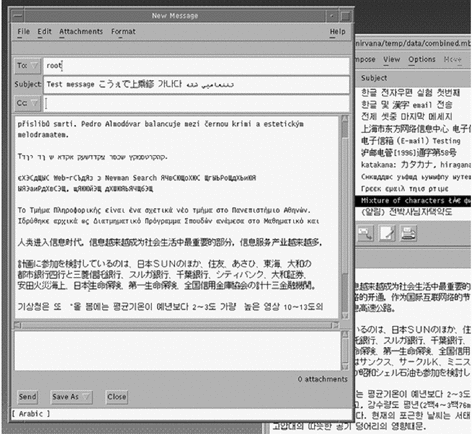
- © 2010, Oracle Corporation and/or its affiliates
