Cyrillic Input Mode
To switch to Cyrillic input mode, either press <Compose> <c> <c> at your keyboard, or press the left-most mouse button at the status area of your application and select "[Cyrillic]" from the Input Mode Selection Window.
The input mode is displayed at the bottom left corner of your GUI application.
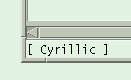
After you switch to Cyrillic input mode, you cannot enter English or European text. To switch back to the English/European input mode, type <Control> + <Space> from your keyboard, or select "[English/European]" input mode from the Input Mode Selection Window by using your mouse. The Russian keyboard layout appears in the following figure.
Figure 4-1 Cyrillic Keyboard
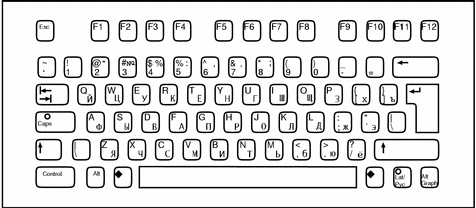
You can also switch into other input modes by typing the corresponding input mode switch key sequence.
- © 2010, Oracle Corporation and/or its affiliates
