Japanese Input Mode
To switch into the Japanese input mode, type either <Compose> <j> <a> from your keyboard or select "[ Japanese ]" from the Input Mode Selection Window by using your mouse. The input mode is displayed at the left bottom corner of your application. The following figure shows a Japanese input method mode of ATOK12:
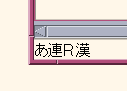
To use the native Japanese input system, you need to install one or more of Japanese locales on your system. Once you install the Japanese locales, you will be able to use any one of native Japanese input systems like ATOK12, ATOK8, Wnn6, or cs00.
For more details on how to use the Japanese Input System, refer to "ATOK12 User's Guide", "ATOK8 User's Guide", "Wnn6 User's Guide", and, "cs00 User's Guide."
- © 2010, Oracle Corporation and/or its affiliates
