Adding Addresses to the DHCP Service
Before you add addresses, you must add the network that owns them to the DHCP service. See "Adding DHCP Networks" for information about adding networks.
You can add addresses using DHCP Manager or dhcpconfig. If you want to use commands to add addresses, use dhcpconfig as explained in "Configuring Networks Using dhcpconfig".
You can add addresses on networks that are already managed by the DHCP service in several ways using DHCP Manager:
-
Create a single IP address - Place one new IP address under DHCP management.
-
Duplicate an existing IP address - Copy the properties of an existing IP address managed by DHCP, and supply a new IP address and client name.
-
Create a range of multiple IP addresses - Use the Address Wizard to place a series of IP addresses under DHCP management.
The following figure shows the Create Address dialog box. The Duplicate Address dialog box is identical to the Create Address dialog box, except that the text fields display the values for an existing address.
Figure 11-8 Create Address Dialog Box
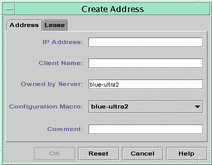
The following figure shows the first dialog of the Address Wizard, used to create a range of IP addresses.
Figure 11-9 Address Wizard
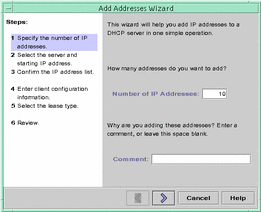
- © 2010, Oracle Corporation and/or its affiliates
