Removing Addresses From DHCP Service
At times you might want the DHCP service to stop managing a particular address or group of addresses. The method you use to remove an address from DHCP depends on whether you want the change to be temporary or permanent.
-
To temporarily prevent the use of addresses, you can mark them unusable in the Address Properties dialog box as described in "Marking IP Addresses Unusable by the DHCP Service".
-
To permanently prevent the use of addresses by DHCP clients, delete the addresses from the DHCP network tables, as described in "Deleting IP Addresses from DHCP Service".
Marking IP Addresses Unusable by the DHCP Service
You can use the pntadm -M command with the -f UNUSABLE option to mark addresses unusable using the command line.
In DHCP Manager, you use the Address Properties dialog box, shown in Figure 11-10, to mark individual addresses, and the Modify Multiple Addresses dialog box, show in Figure 11-11, to mark multiple addresses, as described in the following procedure.
Deleting IP Addresses from DHCP Service
You should delete IP addresses from the DHCP service database if you no longer want the address to be managed by DHCP. You can use the pntadm -D command or DHCP Manager's Delete Address dialog box.
The following figure shows the Delete Address dialog box.
Figure 11-12 Delete Address Dialog Box
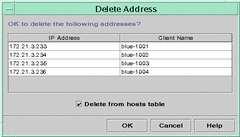
- © 2010, Oracle Corporation and/or its affiliates
