Adding DHCP Networks
The first network, usually the local one on the primary interface, is configured when you configure the server with the DHCP Configuration Wizard. This section describes the procedures for placing additional networks under DHCP management using DHCP Manager's Network Wizard.
Note -
For information about adding networks using command lines, see "Configuring Networks Using dhcpconfig".
The following figure shows the initial dialog box for the DHCP Network Wizard.
Figure 11-5 DHCP Manager's Network Wizard
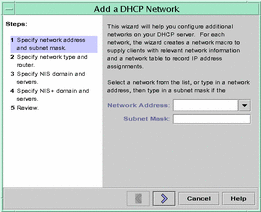
When you configure a new network, DHCP Manager creates the following:
-
Network table in the data store. The new network is shown in the network list on the Addresses tab of DHCP Manager.
-
Network macro containing information needed by clients that reside on this network. The macro's name matches the IP address of the network.
Adding a new network with commands requires you to know the labels of the standard DHCP options, or tokens, used to pass information to the clients. See the dhcptab(4) manual page for information about the standard DHCP options.
- © 2010, Oracle Corporation and/or its affiliates
