Modifying DHCP Options
If you have created options for your DHCP service, you can change the properties for an option using either DHCP Manager or the dhtadm command.
You can use thedhtadm -M -s command or DHCP Manager's Option Properties dialog box to modify options.
Note that you should modify the Solaris DHCP client's option information to reflect the same modification you make to the DHCP service. See "Modifying the Solaris DHCP Client's Option Information".
The following figure shows DHCP Manager's Option Properties dialog box.
Figure 11-18 Option Properties Dialog Box
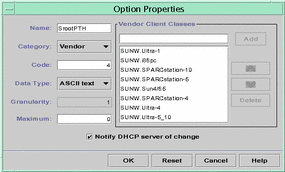
- © 2010, Oracle Corporation and/or its affiliates
