sendmail Program
The sendmail program can use different types of communications protocols, like TCP/IP and UUCP. It also implements an SMTP server, message queueing, and mailing lists. Name interpretation is controlled by a pattern-matching system that can handle both domain-based naming and improvised conventions.
The sendmail program can accept domain-based naming as well as arbitrary (older) name syntaxes--resolving ambiguities by using heuristics you specify. sendmail can also convert messages between disparate naming schemes. The domain technique separates the issue of physical versus logical naming. See the "Domain Names" for a complete description of Internet domain-naming conventions.
You can handle certain special cases by improvised techniques, like providing network names that appear local to hosts on other networks.
The Solaris operating environment uses the sendmail program as a mail router. sendmail is responsible for receiving and delivering electronic mail messages. It is an interface between mail-reading programs like mail, mailx, and mailtool, and mail-transport programs like uucp. The sendmail program controls email messages that users send, evaluates the recipients' addresses, chooses an appropriate delivery program, rewrites the addresses in a format that the delivery agent can handle, reformats the mail headers as required, and finally passes the transformed message to the mail program for delivery.
Note -
Solaris releases prior to Solaris 2.4 included a binary called sendmail.mx. This program is now included in the sendmail program and the functionality is turned on by adding the dns flag to the hosts entry in /etc/nsswitch.conf. For more information, see "How to Use DNS With sendmail".
The sendmail program supports three mechanisms for mail rerouting. Which mechanism you choose depends on whether this is a server or domain-wide change, or just a change for one user. In addition, by selecting a different rerouting mechanism, you can change the level of administration required.
One rerouting mechanism is aliasing, which maps names to addresses on a server-wide or a name space-wide basis, depending on the type of file that is used. Using a name space alias file allows mail rerouting changes to be administered at a single source, but there can be lagtimes created when the change is propagated. Also, name space administration is usually restricted to a select group of system administrators, so this is not a change that a normal user can make. Rerouting handled through a server alias file is managed by anyone who can become root on that server. Normally, there should be little or no lagtime associated with propagating the change, but the change only affects the local server. This limitation might be acceptable if most of the mail is sent to one server anyway, but trying to propagate this change to many mail servers is easier using a name service. Again, this is not a change that a user can administer.
The next mechanisms, forwarding and inclusion, allow users to administer mail rerouting. Forwarding allows local users to reroute their incoming mail to either another mailbox, a different mailer, or to another mail host. This form of mail rerouting is supported through the use of .forward files. Further information on these files can be found in ".forward Files".
The last rerouting mechanism is inclusion, which allows for alias lists to be maintained by a user instead of requiring root access. To provide this, the root user must create an appropriate entry in the alias file on the server. After this entry is created, the user can reroute mail as needed. You can find more information on inclusion in "/etc/mail/aliases".
Figure 35-3 shows how sendmail uses aliases. Programs that read mail, like /usr/bin/mailx, can have aliases of their own, which are expanded before the message reaches sendmail. The aliases for sendmail can come from a number of name space sources (local files, NIS or NIS+). The order of the lookup is determined by the nsswitch.conf file. See the nsswitch.conf(4) man page.
Figure 35-3 How sendmail Uses Aliases
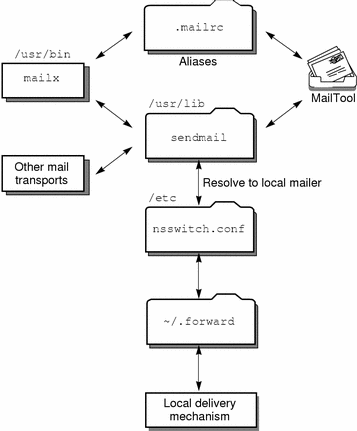
- © 2010, Oracle Corporation and/or its affiliates
