Text Editor Window
You create and edit a document in the Text Editor window. The title bar displays the name of the current document. A new document is named (UNTITLED).
Figure 10-1 Text Editor window
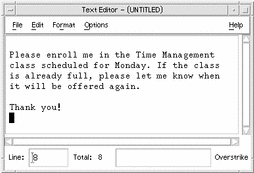
You can optionally display a status line that reports the number of lines in your document and enables you to go to a specific line number.
To Display the Status Line
The status line displays the line number where the insertion cursor is located and the total number of lines in the document. It also reports Text Editor messages and indicates whether Overstrike mode is active.
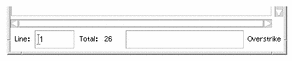
Choose Status Line from the Options menu. To remove the status line, choose Status Line again from the menu.
- © 2010, Oracle Corporation and/or its affiliates
