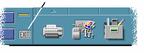To Log Out
Before logging out of the desktop, save your work in all open application windows. Remember to check each workspace.
Or, choose Log out from the Workspace menu.
Note -
You cannot display the Workspace menu using your keyboard.
As you log out of the desktop, your current session is saved. When you log back in, the desktop will appear as it did before you logged out.
Applications that do not get saved as part of the current session include:
-
Applications that you run in terminal emulator windows
-
Non-desktop applications that do not preserve their state during logout
You'll need to restart these applications when you log in. For more information, see Chapter 2, Starting a Desktop Session.
- © 2010, Oracle Corporation and/or its affiliates