To Display a Pop-up Menu
Each object in File Manager has a pop-up menu. The File Manager window itself has a pop-up menu viewable when the pointer is placed in a location in the view window outside the boundaries of the individual file or folder objects.
Mouse
-
Point to the icon whose pop-up menu you want to display and press mouse button 3.
Figure 5-2 Sample Pop-up Menu
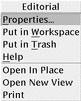
-
To choose a command from the menu, drag to the command, then release. Or, click the command.
Keyboard
- © 2010, Oracle Corporation and/or its affiliates
