Solaris Common Desktop Environment: User's Guide
To Flip an Image
-
Select Palette from the Edit menu if the palette is not displayed.
-
Click one of the flip tools to invert or create a mirror image of the currently displayed image or page.
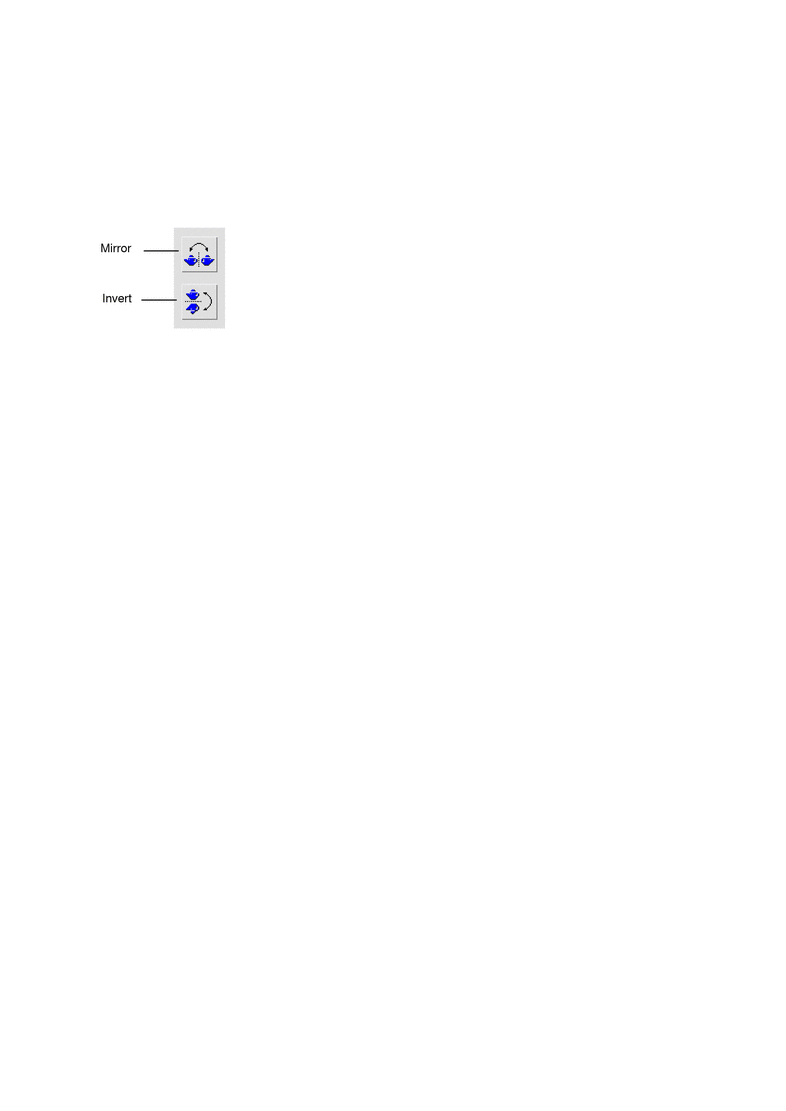
-
To restore the image to its last-saved orientation, click Revert.
- © 2010, Oracle Corporation and/or its affiliates