Columns and Entries
Although NIS+ tables store different types of information, they all have the same underlying structure; they are each made up of rows and columns (the rows are called "entries" or "entry objects"):
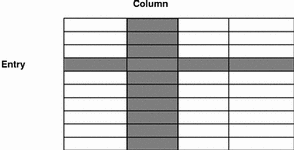
A client can access information by a key, or by any column that is searchable. For example, to find the network address of a workstation named baseball, a client could look through the hostname column until it found baseball.
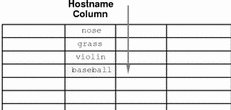
It then would move along the baseball entry to find its network address:
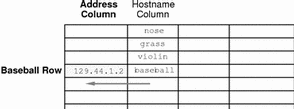
Because a client can access table information at any level, NIS+ provides security mechanisms for all three levels. For instance, an administrator could assign read rights to everyone for a table at the object level, modify rights to the owner at the column level, and modify rights to the group at the entry level. Details about table security are provided in Chapter 10, Administering NIS+ Access Rights.
- © 2010, Oracle Corporation and/or its affiliates
