Viewing and Editing Your Bookmarks
To see your list of bookmarks, click SELECT on Bookmarks.
Figure 19-14 AnswerBook Navigator in Bookmarks Mode
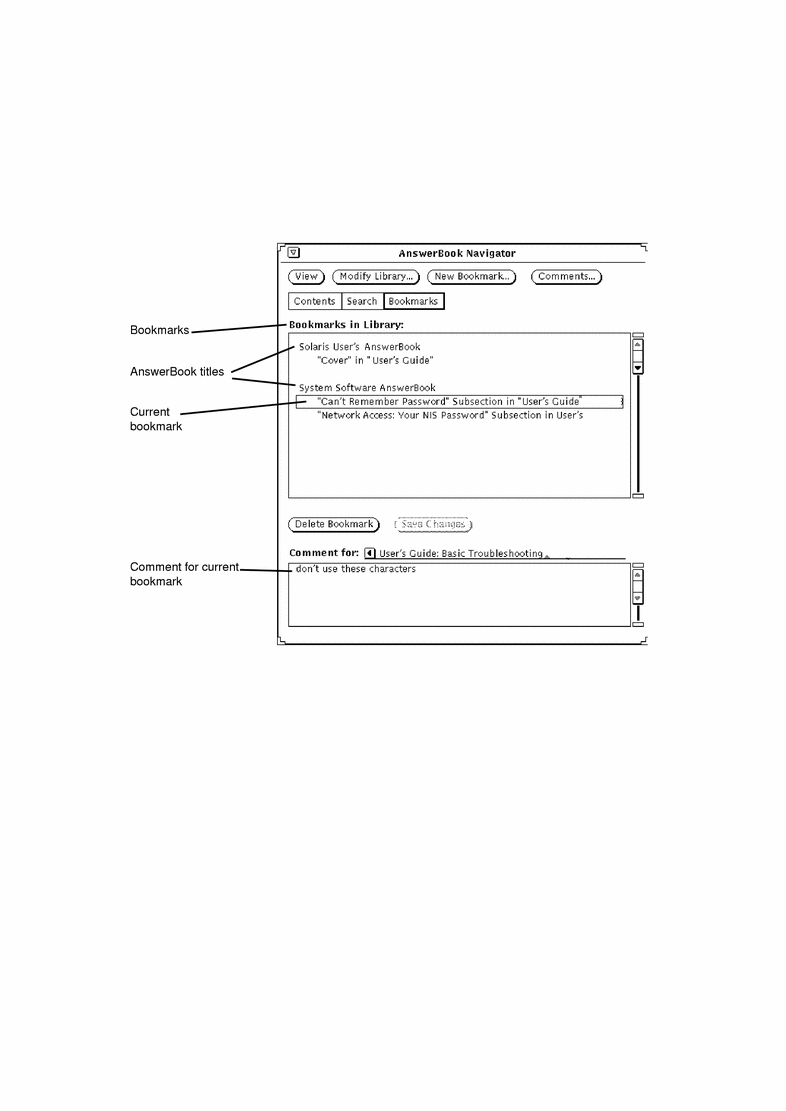
The Bookmarks list shows the Bookmark titles listed under the associated AnswerBook. To see the comment for a particular bookmark, select (highlight) it in the Bookmarks list.
Editing a Bookmark
You can edit a bookmark directly in the Bookmarks list. When you're done, save the bookmark changes.
Deleting a Bookmark
To delete a bookmark, select it and then click on the Delete
Bookmark button. The Navigator asks for your confirmation before
deleting. Note that you cannot undelete a deleted bookmark.
- © 2010, Oracle Corporation and/or its affiliates
