Reformatting a Floppy Disk
If you are using a diskette for the first time or if you want to format your diskette, perform the following steps.
-
Insert the floppy disk.
-
Select Check For Floppy from the File Menu.
Note -If you inserted a correctly formatted disk, you see the window on the WorkSpace as shown in Figure 2-48.
If the diskette is not formatted, you see the window in Figure 2-51.
-
Choose Format Floppy from the File menu.
Make sure the floppy window is active.
Figure 2-51 The Floppy Format Disk Window
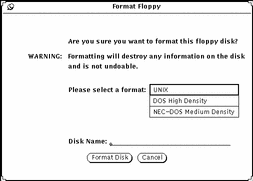
If you choose to Format the disk, this is your last chance to Cancel.
-
Click Format Disk.
When the initialization has been complete, you see the File Manager window on the WorkSpace as shown in Figure 2-48.
- © 2010, Oracle Corporation and/or its affiliates
