Grid Display
Choose Grid On (or just click SELECT on the View button) to display a 4-pixel grid for the canvas. The grid is useful for aligning and centering all or parts of the icon.
When the grid is turned on, the View menu item changes to Grid Off. Therefore, you can toggle the grid on and off by clicking SELECT on the View button.
Figure 15-16 shows an example with the grid turned on.
Figure 15-16 Grid Turned On
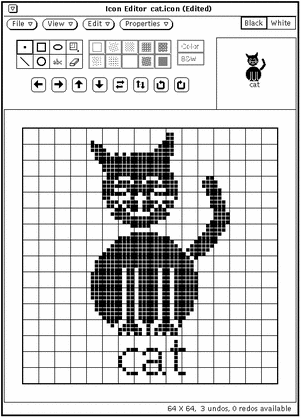
- © 2010, Oracle Corporation and/or its affiliates
