Magnify Help
When you begin using the Solaris software, you will find that you can choose from a variety of windows and menus. When you need information on a particular window, menu, or object, Magnify Help enables you to get information quickly.
Follow these steps to get on-line help about a window or menu item:
-
Move the pointer to the item (such as a menu) that you want to know about.
-
Press the Help key on the keyboard.
This is the F1 key on some systems. A help window pops up with information about that item.
Figure 1-34 shows a Magnify Help window.
Figure 1-34 Magnify Help Window
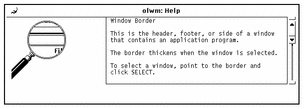
- © 2010, Oracle Corporation and/or its affiliates
