Mail File Menus
The Mail File menu of the Header window contains a list of files and subdirectories in your mail file directory, as shown in Figure 4-27. Use this menu as an easy way to fill in the name of a mail file in the Mail File text field.
Figure 4-27 Mail File Menu Showing Mail Files and Subdirectories of Mail Files
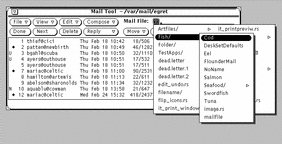
As you access a mail file, it is added to the Move, Copy, and Load menus of the Header window. Each of these three menus contains an identical list of recently accessed mail files. The first item on each menu is the entry in the Mail File text field. If no entry is in the text field, the first item is called Entry, and is dimmed. Figure 4-28 shows a Copy menu after several mail files have been accessed, and when there is an entry in the Mail File text field.
Figure 4-28 Copy Menu with the Most Recently Accessed Mail Files
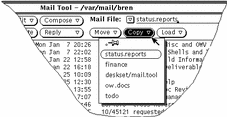
If you have a set of mail files that you want to always appear on the Move, Copy, and Load menus, you can specify these files in the Mail Filing category of the Properties window. You can also control the maximum height of these menus. See "Mail Filing Properties" for information.
- © 2010, Oracle Corporation and/or its affiliates
