Information Management
NIS+ stores information in tables instead of maps or zone files. NIS+ provides 17 types of predefined or system tables, as shown in Figure 1-2:
Figure 1-2 NIS+ Standard Tables
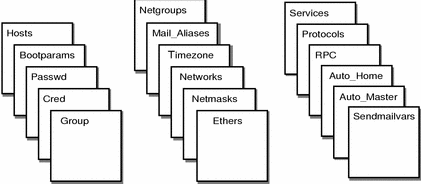
NIS+ tables are not ASCII files, but are tables in the NIS+ relational database. You can view and edit their contents only by using the NIS+ commands.
NIS+ tables provide two major improvements over the maps used by NIS.
First, an NIS+ table can be searched by any searchable column, not just
the first column (sometimes referred to as the "key"). To know
whether a particular column is searchable, run the niscat -o
command on a table. The command returns a list of the table's columns and
their attributes, one of which is whether a column is searchable. This search
ability eliminates the need for duplicate maps, such as the hosts.byname and hosts.byaddr
maps used by NIS. Second, the information in NIS+ tables has access controls
at three levels: the table level, the entry (row) level, and the column level.
NIS maps are located on the server in /var/yp/domainname, whereas NIS+ directories are located in /var/nis/data. The NIS+ tables are contained in the database. The tables' information is loaded into memory as requests are made to the database. Keeping data in memory in the order requested minimizes calls to the disk, thereby improving request response time.
- © 2010, Oracle Corporation and/or its affiliates
