To Create Help
-
Display the Revolving Property Editor.
-
Choose the Object Type for which you want to write help.
-
Select the object for which you want to write help.
-
Click Help Text to display the Help Editor with the appropriate object selected.
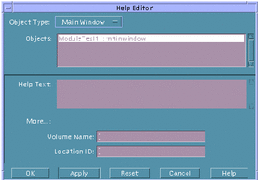
-
Type help text in the Help Text pane.
Press Return when you want a new line to start in the compiled help dialog box.
-
Type a Volume Name if appropriate.
This is the name of a help volume.
-
Type a Location ID, if appropriate.
This is the helptag location ID that will provide more information about the selected object.
Note -You must create help for an object if you want access to a help volume from a help dialog box. If you create help for an object and include a Volume Name and Location ID, the More button will be active in the help dialog box.
-
Click OK or Apply to apply the changes.
If you want to add help to other objects, choose the appropriate Object Type in the menu, select the appropriate object, and repeat the previous two steps.
The Help Editor will be dismissed if you click OK.
- © 2010, Oracle Corporation and/or its affiliates
