To Wrap Text Around a Graphic
-
Declare a file entity to identify the image file to be included with the paragraph.
<!entity graphic-entity FILE "filename.ext">
-
Use the <p> element (paragraph) with the gentity parameter as shown:
<p gentity=graphic-entity> Paragraph text here ...
Where graphic-entity is an entity name that refers to the graphic file you want inserted.
Example
Suppose you want to display an icon named sample.pm and wrap paragraph text around it. First, declare the file entity:
<!entity HelpKeyIcon FILE "helpkey.xwd">
Then, enter the paragraph:
<p gentity=HelpKeyIcon gposition=left> The F1 key is a Help key. When you press F1, the application you are using displays the help topic most closely related to your current activity.
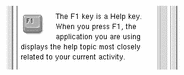
To right-justify the graphic, add the gposition parameter like this:
<p gentity=HelpKeyIcon gposition=right>Many desktop components support multicolor icons, in addition to two-color images.
Here's the markup for a paragraph wrapped around an icon, where the icon is a hyperlink that displays a topic with the ID icon-editor in a new window:
<p gentity=my-icon ghyperlink="icon-editor" glinktype=JumpNewView> Many desktop components support multicolor icons, in addition to the two-color images.
See Also
- © 2010, Oracle Corporation and/or its affiliates
