Formats
The desktop runs in both color and monochrome modes, so you must create your icons in two formats: XPM for color, and XBM for monochrome. The Icon Editor saves icon files to both formats.
Note -
The monochrome icons generated by the Icon Editor usually need some further refinement. For example, when converting the colors and greys to black and white, parts of the icon may disappear altogether or appear too thick.
In the desktop, buttons and palettes can use either the XBM or XPM formats. It is strongly recommended that you use XPM format wherever possible for your button, palette, and tool bar graphics.
The XBM file format has only two colors: foreground and background. In the desktop, the foregound color is not fixed, but varies according to the background color. In one color scheme, the background color might be a dark gray causing any text or graphics to appear in white. However, a color scheme with a light gray background will cause text and graphic to appear in black.
This inverting of the foreground color will have strange effects on certain icons. For something simple, like an arrow shape, there is no adverse consequence. But for other images, the "negative" version created by the inverting of the foreground color might be illegible and, therefore, unusable.
For example, an ice cream cone graphic, with white as the foreground color to create a solid white scoop of ice cream on top of an outlined cone, will look quite different when the ice cream cone becomes a black outline with a black scoop of ice cream. If your application lets users choose the flavor of ice cream, a confusing message will be sent to your user when the color changes.
Figure 4-15 Monochrome (XBM) bitmaps, with foreground reversal consequences
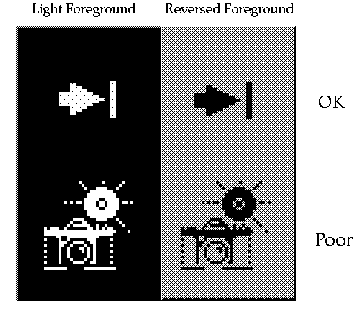
- © 2010, Oracle Corporation and/or its affiliates
