File Manager
File Manager is the tool that provides for the presentation and organization of the user's file structure. The basic types of iconic objects displayed in File Manager are files, directories (folders), executables and actions. In this chapter, these objects are referred to as documents, folders, and applications. File Manager displays the icons in two sizes, called Icon and Small Icon views in the Set View Properties dialog box. Icon is size 32x32 and Small Icon is size 16x16.
Figure 4-2 Collection of icons at sizes 32x32 and 16x16 as used in File Manager
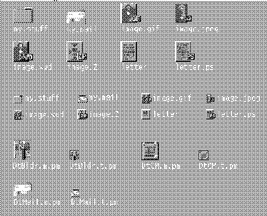
Documents, folders, and applications are represented by three different shapes. Documents are vertical rectangles meant to look like pieces of paper. Folders are horizontal rectangles with a tab to look like a file folder. Applications can be any shape and use the entire icon square. All objects in File Manager should indicate to the user that they can be manipulated, that is, dragged and dropped.
- © 2010, Oracle Corporation and/or its affiliates
