Window Decorations
Window decorations are the user-visible controls in the frame of an application window. The Figure 5-1 shows some sample decorations typically associated with a primary window.
|
Required |
ab: |
Windows that support particular window management functionality must request the corresponding window decoration (for example, a window that can be minimized should request the minimize button). In addition, windows that support any window management functionality (move, resize, minimize, maximize, close, and others) must have a window menu with the appropriate items for that functionality. |
Figure 5-1 Example primary window decorations
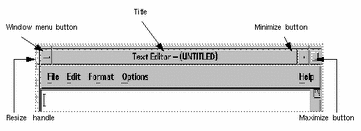
|
Required |
ad: |
Follow Common Desktop Environment window decoration conventions, as shown in Table 10-1 |
Primary windows should have the following window decorations: Border, Title, Menu, and Minimize. If appropriate, primary windows should also include Maximize and Resize decorations.
Secondary windows should be designed so that resizing and maximizing are neither necessary nor appropriate. Most secondary windows should only include the Border, Title, and Menu decorations. If your secondary window allows resizing or maximizing, however, it must also include the appropriate decoration. The Figure 5-2 shows a typical secondary window decoration.
Figure 5-2 Example secondary window decorations
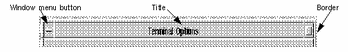
- © 2010, Oracle Corporation and/or its affiliates
