How to Create a Trans Metadevice for a File System That Cannot Be Unmounted (DiskSuite Tool)
Use this procedure to log a file system, such as /usr, that cannot be unmounted during normal system operation.
-
Make sure you have met the prerequisites ("Prerequisites for Creating DiskSuite Objects"), and have read the preliminary information ("Preliminary Information for Creating Trans Metadevices").
-
Click the trans metadevice template.
An unassigned and uncommitted Trans Metadevice object appears on the canvas. The metadevice name is automatically assigned.
-
[Optional] Change the default metadevice name.
Display the object's pop-up menu and choose Info. Type the new metadevice name in the Device Name field and click Attach. Then click Close.
-
Click Slices to open the Slice Browser.
-
Select the slice or metadevice that contains the file system to be logged, and drag it to the master rectangle in the Trans Metadevice object.
This must be the slice or metadevice that contains the file system.
-
Confirm the device that will be the master.
Click the Continue button on the dialog box that appears.
-
Select the slice or metadevice that will contain the logging device, and drag it to the log rectangle of the Trans Metadevice object.
-
Confirm the slice that will be the log.
Click the Continue button on the dialog box that appears.
-
Click the top rectangle of the Trans Metadevice object then click Commit.
Click the Really Commit button on the confirmation dialog box.
-
To verify that the trans metadevice was committed, display the Configuration Log.
-
Reboot.
After the reboot, logging becomes effective for the file system.
Example -- Committed Trans Object for /usr
This example shows a trans metadevice that contains the /usr file system.
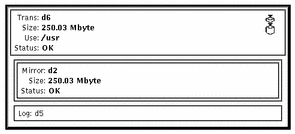
- © 2010, Oracle Corporation and/or its affiliates
