How to Create State Database Replicas by Allocating Space From the swap Partition
Use this procedure if you have no unused slices on which to put state database replicas. Even if you have no unused slices, you can create a new slice by taking space from the end of the swap partition and assigning it to an unused slice name.
Re-allocating space for a new slice can be done only on the swap partition. Attempting this process on a file system will cause the loss of data on that file system.
-
As root, halt the system and boot into single-user mode.
# halt ... ok boot -s ... INIT: SINGLE USER MODE Type Ctrl-d to proceed with normal startup, (or give root password for system maintenance):<root-password> Entering System Maintenance Mode Mar 12 16:52:38 su: 'su root' succeeded for root on /dev/syscon Sun Microsystems Inc. SunOS 5.5 Generic November 1995
-
Use the swap -l command to identify a system's swap areas. Activated swap devices or files are listed under the swapfile column.
# swap -l swapfile dev swaplo blocks free /dev/dsk/c0t2d0s1 32,17 8 205624 192704
-
Turn off swapping and verify that no slices are being used for swap.
# swap -d /dev/dsk/slice # swap -l
-
Repartition the disk with the format(1M) command, the fmthard(1M) command, or Storage Manager, and reboot your system.
You will delete cylinders from the swap slice, then add the cylinders to a new slice name that is not being used.
-
Verify that the new slice exists by logging back into your system and using the prtvtoc(1M) command.
# prtvtoc /dev/rdsk/slice
-
Follow Step 3 through Step 12 of "How to Create Initial State Database Replicas From Scratch (DiskSuite Tool)".
Using the Metadevice State Database Info window, create three state database replicas on the slice that you created by repartitioning swap.
Example -- Committed MetaDB Object Consisting of Three State Database Replicas
This example shows a committed MetaDB object with three state database replicas on the same slice. Notice that the object indicates three state database replicas even though it contains only one slice. The status of the MetaDB object is "Attention," because the replicas are not spread across at least three controllers.
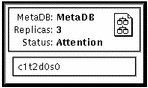
- © 2010, Oracle Corporation and/or its affiliates
