How to Place a Submirror Offline and Online (DiskSuite Tool)
Placing a submirror offline and online is useful when repairing physical disks. For example, if a disk in a SCSI chain fails, all other metadevices in the chain could be taken offline while the broken disk is replaced. Metadevices are brought online after the replacement disk is installed.
When you take a submirror offline, DiskSuite keeps track of all I/O to the mirror. When you bring the submirror back online, DiskSuite performs an optimized resync of the data, and only has to resync changes, not the entire submirrror.
Note -
A submirror that has been taken offline can only be mounted read-only.
The steps to place a submirror offline and online are essentially the same.
-
Make sure you have met the prerequisites ("Prerequisites for Maintaining DiskSuite Objects"), and have read the preliminary information ("Preliminary Information for Mirrors").
-
Double-click an existing Mirror object in the Objects list.
The object appears on the canvas.
-
Display the Mirror object's pop-up window and select Info.
The Mirror Information window appears.
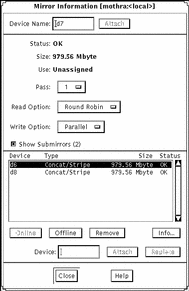
-
If the submirror is offline, click Online. If the submirror is online, click Offline.
The status of the submirror changes to "Offline (Scheduled)," or "Online (Scheduled)."
-
Click Close.
-
Click the top rectangle of the Mirror object then click Commit.
If you are bringing a mirror offline, the mirror status changes to "Offline." If you are bringing a mirror online, DiskSuite starts a resync operation.
- © 2010, Oracle Corporation and/or its affiliates
