Appendix A Open Windows Information
This appendix includes information specific to the OpenWindows environment.
Introduction to OpenWindows
This section describes the Simplified Chinese localization.
Design of Simplified Chinese Solaris Software
The Simplified Chinese localization of Sun's internationalized OpenWindows environment includes enhancements for handling appropriate linguistic and cultural conventions, which it provides to two broad working environments:
-
A localized user environment, which includes localized DeskSet tools and window manager (olwm) that communicate with users in Simplified Chinese.
-
A localized development environment, which programmers use to develop localized applications, with Xlib and the XViewTM Toolkit, which have been internationalized for this use. Programmer/developers should refer to Solaris Internationalization Guide for Developers.
Expanded Workspace Properties Worksheet
The Localization category in the Workspace Properties worksheet lets you set the locale for applications to start in. With this page you can set the Basic Setting, Display Language, Input Language, Numeric Format, and Time Format for new application windows from inside the Simplified Chinese OpenWindows environment.
These settings take effect each time a local application is started. Application windows are displayed in the currently set locale. After you change the locale, new application windows are displayed in the new locale, but existing application windows stay in the locale in which they were originally started.
Simplified Chinese OPEN LOOK DeskSet
The following DeskSet tools are provided in this Solaris release. All can handle Simplified Chinese language input and output. A manual page is provided for each.
-
Audio Tool - Tool for recording, playing, editing, and controlling workstation audio parameters.
-
Binder - Tool for defining which actions associate with which file type. This association can be set graphically.
-
Calculator - Visual calculator for use with mouse or keyboard.
-
Calendar Manager - Manages business and social appointments; can use electronic mail to send automatic reminders.
-
Clock - Displays current analog or digital time.
-
Command Tool - Standard OPEN LOOK scrolling window terminal emulator.
-
File Manager - Graphical tool for accessing files and directories. Represents file types with varying colors and icons. Navigates through the file system with the mouse.
-
Font Editor - Visual tool for editing font appearance and creating new fonts.
-
Icon Editor - Visual tool for editing icon appearance and creating new icons.
-
Image Tool - Interactive image viewer. Image Tool can be used to view the contents of file types such as GIF, TIFF, JPEG, PostScript, and others.
-
Mail Tool - Tool for handling electronic mail.
-
Performance Meter - Real-time system performance meter that can display a variety of data.
-
Print Tool - Graphical front-end to the print command. It supports OPEN LOOK drag-and-drop file transfer operations.
-
Shell Tool - Standard OPEN LOOK non-scrolling window terminal emulator. The window behaves like an ASCII character terminal for entry of UNIX commands at a system shell prompt and other terminal operations.
-
Snapshot - Tool to snap or capture picture of a window or region of a screen in a bitmap (raster file). Used for capturing screen image displays in this user's guide.
-
Tape Tool - Graphical tool for controlling the tape driver.
-
Text Editor - Visual text editor used in OpenWindows tools such as the Mail Tool composition window.
Starting OpenWindows
This section describes the OpenWindows files required for using the Simplified Chinese operating environment.
Checking Your User Environment for the First Time
Before you log in, your system administrator should have set your required user environment variables and corresponding entries in the .cshrc file in your home directory. These system environment variables are essential to using Simplified Chinese features.
.cshrc File
These system environment variables might not have been set. So the first time you log in, before you start OpenWindows for the first time, check to make sure lines like the following are in the .cshrc file in your home directory:
setenv LANG zh setenv OPENWINHOME /usr/openwin set path=( /usr/SUNWale/bin $OPENWINHOME/bin $path ) ... if ($?USER != 0 && $?prompt != 0) then /bin/stty cs8 -istrip defeucw endif |
Make sure the LANG variable is set to C (ASCII) or zh (Chinese) before the if...endif statement and that no prompt is set before the if...endif.
If these lines are not present or are different, contact your system administrator. If you are your own system administrator or an advanced user, refer to Simplified Chinese Solaris System Administrator's Guide for further information on setting up your Simplified Chinese Solaris system.
.openwin-init File
If you have a .openwin-init file in your home directory and might use the Simplified Chinese character input facilities, check this file for the presence of an htt command, as described in "How and When htt Is Started".
.xinitrc File
If your system has a .xinitrc file in your home directory, check and make sure it contains at least the lines provided in Simplified Chinese Solaris $OPENWINHOME/lib/Xinitrc file.
Starting the Simplified Chinese OpenWindows Environment
After you verify that your .cshrc file has set your user environment correctly for Simplified Chinese language operation, you are ready to start the Chinese OpenWindows environment as follows:
Type the following command at the system prompt to start the Simplified Chinese OpenWindows environment:
system% openwin |
Using Localization on the Workspace Properties Worksheet
The Simplified Chinese OpenWindows Workspace Properties worksheet contains a localization field. To change the language setting for the next OpenWindows tool you start:
-
Choose Properties... on the main window Workspace menu.
-
Choose the Locale category on the Category pull down menu.
The English and Simplified Chinese versions of the Workspace Properties worksheet appear as follows:
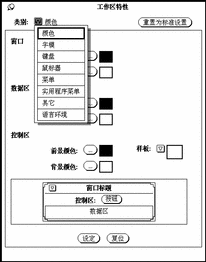
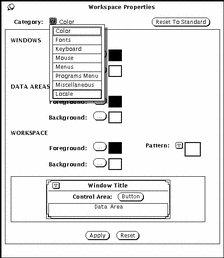
You can set the display and input mechanisms of the Simplified Chinese OpenWindows environment by using the Locale field in the Workspace Properties worksheet. You can switch between the U.S.A. and the China setting.
The Locale setting determines which characters (ASCII, Simplified Chinese) appear in new tool windows when they are started. Changing the locale does not affect the appearance or operation of tools windows that are started before the change.
Changing Your System Locale Setting
To change the Locale setting on the Workspace Properties worksheet (and in the .OWdefaults file as explained in Simplified Chinese Solaris System Administrator's Guide):
-
Access the Workspace Properties Locale worksheet.
-
Change the Locale setting by choosing U.S.A. or China on the Basic Locale menu.
The English and the Simplified Chinese versions of this worksheet appear as follows. In this example, China is selected as the locale.
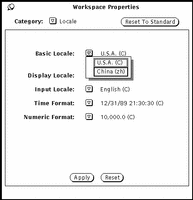

-
Click the Apply button to set the locale on the system.
The English version of this menu is on the left and the Simplified Chinese equivalent is on the right.
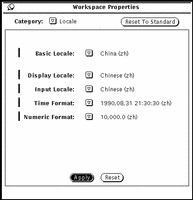
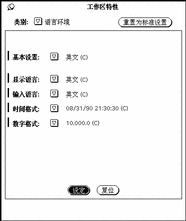
Clicking Apply then applies these settings, overwriting your current .OWdefaults file. This file contains the start-up settings OpenWindows uses to start your applications. For explanations of the contents and functions of the .OWdefaults file, refer to Solaris Internationalization Guide for Developers and Simplified Chinese Solaris System Administrator's Guide.
OpenWindows and htt
In the OpenWindows environment, the .openwin-init file in the user's home directory is referenced if it exists. Therefore, if the user's .openwin-init file lacks a line to start htt, htt is not started when the OpenWindows environment is started up. (Refer to "Checking Your User Environment for the First Time".) For your applications' Simplified Chinese input functions to operate as intended, the .openwin-init script must start htt before the script starts an application that uses htt for Simplified Chinese character input. If htt is started after the application, only a root-window style input method server window can be used, as shown in "htt Application Display".
Changes to the .openwin-init File
The OpenWindows WorkspaceUtilitiesSave Workspace function writes or rewrites a user's .openwin-init file when it saves the current configuration of the workspace screen. So after each time you use the Save Workspace pull down menu selection, or edit .openwin-init, check your .openwin-init file and make sure the htt command (see above) precedes any line that starts an application that takes Simplified Chinese character input.
Such placement of this command ensures future correct connection to htt if the OpenWindows system is restarted later. A manual edit to .openwin-init will be overwritten the next time you use the Save Workspace function. You can save and use your edits by first exiting and then restarting the OpenWindows environment.
Printing in OpenWindows
You can use the Workspace Properties menu to set up the xetops print filter.
Type it in the Properties worksheet as follows:
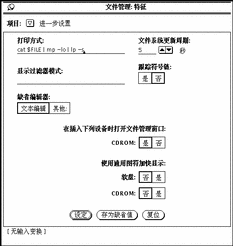
Customizing Your OpenWindows Workspace
This section describes how to customize your workspace.
Using Fonts
The localized language functions of Simplified Chinese Solaris applications use font sets, or groups of fonts, including ASCII character fonts and non-ASCII Simplified Chinese character fonts. These combinations of fonts are required for Simplified Chinese display. They can be used, as font names are, in customizing your workspace as described in Solaris User's Guide.
Simplified Chinese Font Sets
A Simplified Chinese font set is composed of one English font, representing codeset 0 (ASCII) characters in GB1988.1989-0 or ISO8859-1, and one Simplified Chinese font representing gb2312.1980-0 characters.
Simplified Chinese Solaris 8 provides some default font sets defined in application defaults files in /usr/dt/app-defaults/zh/*. The following is an excerpt from one of the files, Dtwm:
Dtwm*icon*fontList: \
-dt-interface system-medium-r-normal-s*-*-*-*-*-*-*-*-*:
This portion of the file refers to a font set containing two fonts previously mentioned that are included in the zh locale.
-dt-interface system-medium-r-normal-s serif-14-120-75-75-p-60-gb1988.1989-0 -dt-interface system-medium-r-normal-s serif-14-120-75-75-p-120-gb2312.1980-0
The first is an English font for codeset 0 (ASCII) character font display. The second is a Simplified Chinese font for codeset 1 (GB2312.1980) character font display.
Note that these fonts are defined in the file /usr/openwin/lib/locale/zh/X11/fonts/75dpi/fonts.alias.
Starting Applications With a Specific Simplified Chinese Font Set
When you start an Asian Solaris tool at the command line, you can also specify its fonts. Below is an example of a command line argument used to start a Simplified Chinese Windows terminal with a specified font set:
system% dtterm -fn "-dt-interface system-medium-r-normal-s \ serif-14-120-75-75-p-60-gb1988.1989-0; \ -dt-interface system-medium-r-normal-s \ serif-14-120-75-75-p-120-gb2312.1980-0:" |
Specifying a Font on the Command Line
A command line that starts a Simplified Chinese OpenWindows application can specify the application's font. When the current locale is Simplified Chinese, the command uses one of the defined font-set aliases instead (explained in the following section), for example:
system% cmdtool -font fontset_name & |
But when the current locale is C the command uses a font name and cannot use a font-set alias. The following shows a command using the long name of an ASCII character font:
system% cmdtool -font -misc-fixed-medium-r-normal--9-80-100-100-c-60-iso8859-1 & |
Font Set Names
Simplified Chinese Solaris software provides several Song-style font sets that combine two or more fonts so both English and Chinese characters can be used together in one window. Each font set comprises one Roman font (ASCII characters) in the ISO8859 standard plus a bitmap Chinese font specified in GB2312-80. A few examples are:
-
song12
-
song14
-
songb14
-
song16
-
song20
-
song24
Each of these font sets is made up of two font files. The $OPENWINHOME/lib/locale/zh/OW_FONT_SETS/OpenWindows.fs file defines the full Simplified Chinese Solaris font set.
Scaling Application Windows and Fonts
The $OPENWINHOME/lib/locale/zh/OW_FONT_SETS/OpenWindows.fs file also sets the following font size definitions for use in command lines:
-
-small=12 points
-
-medium=14 points (default size)
-
-large=16 points
-
-extra_large=24 points
For example, the following command line starts a Command Tool window that uses 16-point type and is scaled proportionally larger than the default:
system% cmdtool -scale large & |
- © 2010, Oracle Corporation and/or its affiliates
