Modifying IP Addresses in the DHCP Service
After you add IP addresses to the DHCP service, you can modify any of the properties described in Table 4–6 by using DHCP Manager or the pntadm -M command. See the pntadm man page for more information about pntadm -M.
The following figure shows the Address Properties dialog box that you use to modify IP address properties.
Figure 4–10 Address Properties Dialog Box
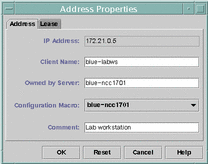
The following figure shows the Modify Multiple Addresses dialog box that you use to modify multiple IP addresses.
Figure 4–11 Modify Multiple Addresses Dialog Box

- © 2010, Oracle Corporation and/or its affiliates
