Starting Log Viewer
After you have created a log record, you can start the SMC and then its Log Viewer.
How to Start SMC and Log Viewer
-
Change to the location of the SMC invocation command by typing the following:
# cd /usr/sbin
-
Start SMC by typing the following command:
# smc
-
In the Navigation panel, double-click This Computer (or single-click the expand/compress icon next to it) to expand the tree beneath it. Double-click System Status and the Log Viewer icon will be displayed.
-
Click the Log Viewer icon to start the application.
Figure 5-1 Solaris Management Console, with Log Viewer Selected
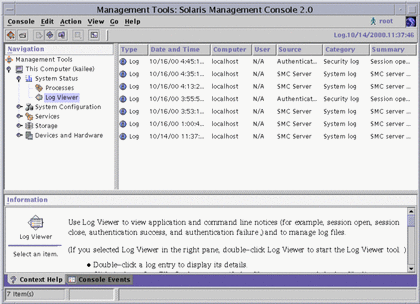
- © 2010, Oracle Corporation and/or its affiliates
