Chapter 3 Managing Windows
The following functionality is updated in the Solaris 8 6/00 software release.
This chapter explains how to use Graphical Workspace Manager and the Window List GUI.
Graphical Workspace Manager
Graphical Workspace Manager enables you to operate a workspace control panel. This panel displays a window that contains a miniaturized picture of each workspace on the desktop. You can create, delete, rename, tile, or cascade workspaces. Application windows can be moved (within or between workspaces), terminated, reduced to an icon, or maximized.
Figure 3-1 Graphical Workspace Manager Main Screen
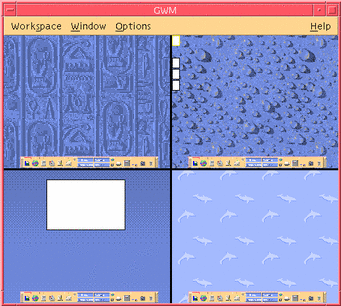
When you click on Workspace, the menu shown in Figure 3-2 appears.
Figure 3-2 Workspace Menu
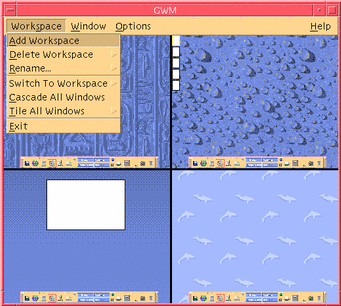
-
Add Workspace - Adds a new workspace. Select Add Workspace and type a name for your new workspace in the Enter new workspace name field. Click OK.
-
Delete Workspace - Removes a workspace.
-
Rename - Renames an existing workspace. Type the new name into the dialog box.
-
Switch To Workspace - Moves you to the workspace you want.
-
Cascade All Windows - All top-level windows in the workspace are layered in a downward fan-style for easier viewing.
-
Tile All Windows - All top-level windows are displayed in one workspace next to each other either vertically or horizontally.
Figure 3-3 Window Menu
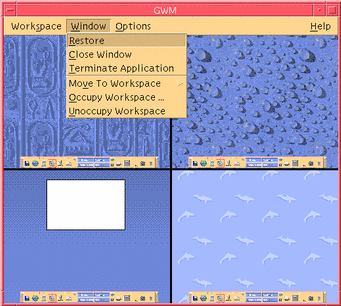
-
Restore - Restores an iconized window to full-size proportion.
-
Close Window - Click on the window you want to close.
-
Terminate Application - Click on the Application that you want to discontinue use.
-
Move to Workspace - Moves a window to a different workspace.
-
Occupy Workspace - Adds a window to a workspace.
-
Unoccupy a Workspace - Removes a window from a workspace.
-
Show Workspaces - Displays all the workspaces in one workspace.
Window List
The Window List application displays a list of windows of all top-level windows on your desktop.
Figure 3-4 Window List GUI Main Screen
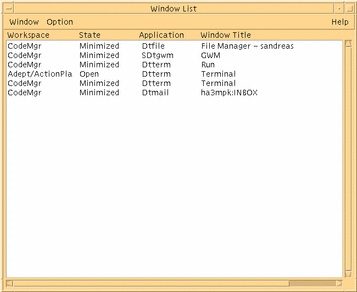
The Window List provides various information for all top-level windows that are displayed in a list format.
Figure 3-5 Window List GUI Tasks
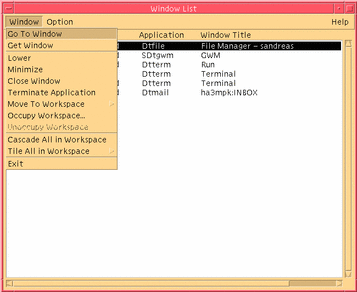
-
Go To Window - Transfers you to the workspace that you have selected.
-
Get Window - Moves the window you have selected to the current workspace.
-
Lower - Lowers the selected window to the bottom of the window stack.
-
Minimize - Minimizes the selected window.
-
Move To Workspace - Moves all selected windows from their current workspace to the selected workspace.
-
Occupy Workspace - Enables you to specify the workspace you want a selected window to occupy.
-
Unoccupy Workspace - Only available on windows that are currently occupying more than one workspace. Removes the window from the workspace.
-
Cascade All in Workspace - Cascades all non-minimized windows in the current workspace in a layered fan effect.
-
Tile All in Workspace - Tiles all non-minimized windows in the current workspace. The direction of tiling can be set to either horizontal or vertical. Windows are resized and next to each other so that they are all visible on the screen.
-
Sort Windows - Enables you to select one of the following ways to sort windows for display on your screen: Workspace Name, Window Title, Application Type, or Window Class.
-
Display Options - Displays the Options Dialog where you can set which columns to view. This window also displays the default action performed when double-clicking a selected Window List item. See Figure 3-6.
Figure 3-6 Window List GUI Display Options
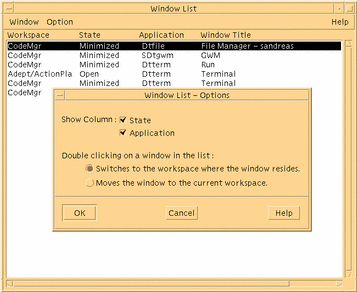
- © 2010, Oracle Corporation and/or its affiliates
