The CIM WorkShop Window
The CIM WorkShop window is divided into two main frames. In the left frame, you can view the class inheritance tree of the current host. In the right frame, you can view the properties and methods of a selected class.
Figure 2–2 The CIM WorkShop Window
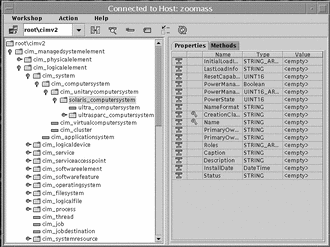 Table 2–1 Frames of the CIM WorkShop Window
Table 2–1 Frames of the CIM WorkShop Window|
Frame |
Description |
|---|---|
|
Left frame |
Displays classes and instances contained in the namespace of the current host. The left frame in the CIM WorkShop shows the contents of the selected namespace. The classes that belong to the namespace are displayed hierarchically. This organization of classes is known as a class inheritance tree. Classes that contain subclasses are represented as a key icon and a folder. Clicking the key or double-clicking the folder causes the list of subclasses to display. Classes that do not contain subclasses are represented by page icons. |
|
Right frame |
Provides a Properties tab and a Methods tab from which you can view the values of properties and methods of a class. You can view attributes and values of qualifiers and flavors by right-clicking on a property or method. |
|
Toolbar |
Provides icons that enable you to change hosts, change location to a namespace within the default namespace root\cimv2, find a class in the class inheritance tree, create a subclass, and show instances and qualifiers of a selected class and refresh selected class. |
|
Title bar |
Posts the title of the CIM WorkShop window |
- © 2010, Oracle Corporation and/or its affiliates
