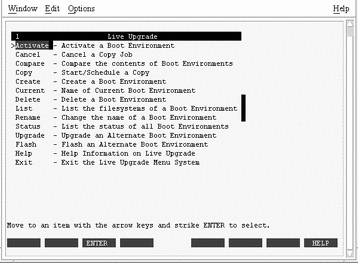To Start Solaris Live Upgrade Menus
Note –
When viewing the character interface remotely, such as over a tip line, you might need to set the TERM environment variable to VT220. Also, when using the Common Desktop Environment (CDE) , set the value of the TERM variable to dtterm, rather than xterm.
- © 2010, Oracle Corporation and/or its affiliates