| C H A P T E R 4 |
|
Powering On and Checking LEDs |
Perform the initial check of the array according to the following procedure.
1. Connect two AC (or DC) power cables to the power/fan modules on the rear of the array.
2. Power on the array using both power switches.
3. Make sure all front LEDs turn green.
When a controller is powered on, continuous media scans begin on all physical drives that are active components of logical drives. Whenever media scan is running on a drive, its front-panel LED flashes green. It is normal for almost all front-panel drive LEDs to flash green unless media scanning is terminated. For more information, refer to the Sun StorEdge 3000 Family RAID Firmware User's Guide.
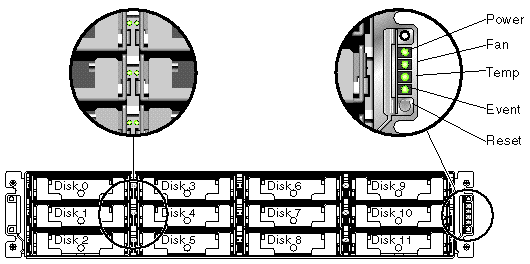
Refer to the Sun StorEdge 3000 Family Installation, Operation, and Service Manual for your array, for more information about how to cable and power on the array and how to interpret the LEDs.
Copyright © 2006, Dot Hill Systems Corporation and others. All rights reserved.