 To Confirm That the Server Is Running
To Confirm That the Server Is Running
-
localhost is used if the both the browser and the Application Server are running on the same system. If the Application Server is running on another system, substitute the name of that system in the URL.
-
The default port number is 8080. If you changed the port number during installation, use that number in your browser’s address field instead. The port number is displayed in the asadmin start-domain output.
You should see the server Welcome page, shown below.
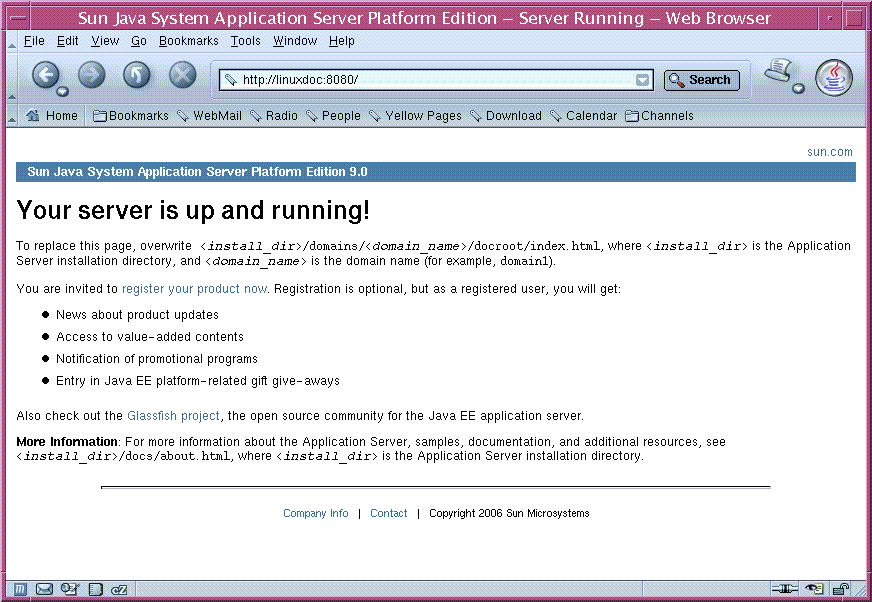
This page might take a few seconds to appear.
When you see this page, you know that the server is running. If you encounter problems, check your server and browser settings, as described in the Sun Java System Application Server Platform Edition 9 Troubleshooting Guide.
To verify that the server is running on your system, click this URL: http://localhost:8080.
The URL has two parts:
- © 2010, Oracle Corporation and/or its affiliates
