Mouse Button Order
The default positions of the buttons on both the two and three button mouse are labeled from left to right. Often left-handed user prefers to reconfigure the buttons so they are more suited for left-handed use. Figure 17-7 shows the default functions of the buttons for both mice.
Figure 17-7 Default Functions of the Mouse Buttons for Right-hand Use
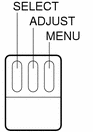
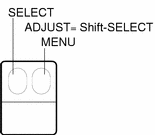
Figure 17-8 shows the functions of the mouse buttons after changing the order for left-handed use. Now when the right mouse button is pressed, SELECT is activated, and when the left button is pressed, MENU is activated.
Figure 17-8 Functions of the Mouse Buttons for Left-hand Use
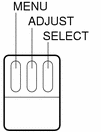
After you have made these changes in the mouse settings window, click SELECT on the Apply button to store the new settings.
- © 2010, Oracle Corporation and/or its affiliates
