Setting the Drag-Right Distance of Menus
The "drag-right distance" is the distance that you must move the pointer to the right before a menu is displayed. This distance is measured on the screen in pixels, or "picture elements," whose number corresponds to the resolution of the monitor. To modify the drag-right distance, follow these steps:
-
In the Workspace Properties window, press MENU on the Category menu button and choose Menus.
Figure 17-9 shows the Menus category defaults.
Figure 17-9 Menus Category
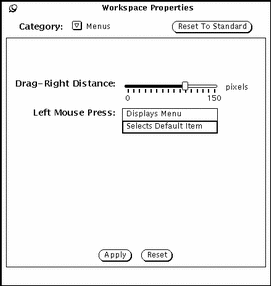
-
Move the slider to the desired distance.
The distance from the left of the slider is the actual drag-right distance that will take effect on your screen.
-
Click SELECT on Apply to make the change take effect.
- © 2010, Oracle Corporation and/or its affiliates
