Viewing a File from the Contents of a Floppy Disk or CD
Once the File Manager window is displayed, you can view the contents of your floppy disk or CD.
Figure 2-48 The File Manager Floppy Disk Window
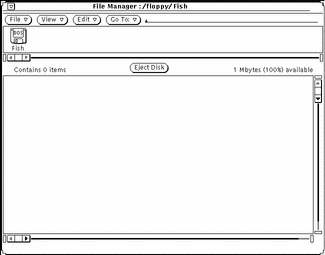
Figure 2-49 The File Manger CD Window
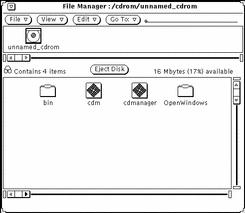
-
If necessary, scroll through the contents of floppy disk or CD until you find the file you want to view.
-
Select the file or folder to be viewed.
-
Choose File->Open.
You can now use File Manager windows and menus. If you close the window to an icon you see the following for floppy or CD as in Figure 2-50.
Figure 2-50 The Floppy Disk and CD icons

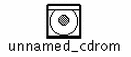
- © 2010, Oracle Corporation and/or its affiliates
