Other Handbooks
You can access help handbooks that describe the DeskSet applications and the OpenWindows Workspace by following the steps below. Note, however, that if you are currently displaying the first page of any handbook, you can bypass these steps by double-clicking SELECT on the More Handbooks icon at the bottom of the Help Viewer.
To access the help handbooks at any time:
-
Move the pointer onto the Workspace and press MENU.
The Workspace menu appears.
-
Drag the pointer to choose Help.
When you release the mouse button, the Help Viewer displays the help handbook table of contents that lists handbooks, as shown in Figure 1-39.
Figure 1-39 Help Viewer
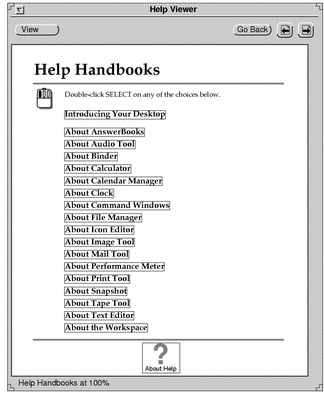
-
Double-click SELECT on the topic of your choice.
The Help Viewer then displays the table of contents for the selected handbook.
- © 2010, Oracle Corporation and/or its affiliates
