Resizing Windows
The corners of windows are the handles you use for resizing. To resize a window:
-
Position the pointer on one of the window corners.
The pointer turns into a tiny bull's eye. This means that the pointer is in the correct location for resizing.
-
Press SELECT and drag the pointer to the desired size.
An outline shows the size of the window.
-
Release SELECT.
Figure 1-23 shows the pointer positioned on a window's handle for resizing.
Figure 1-23 Stretching a Window by its Resize Corner
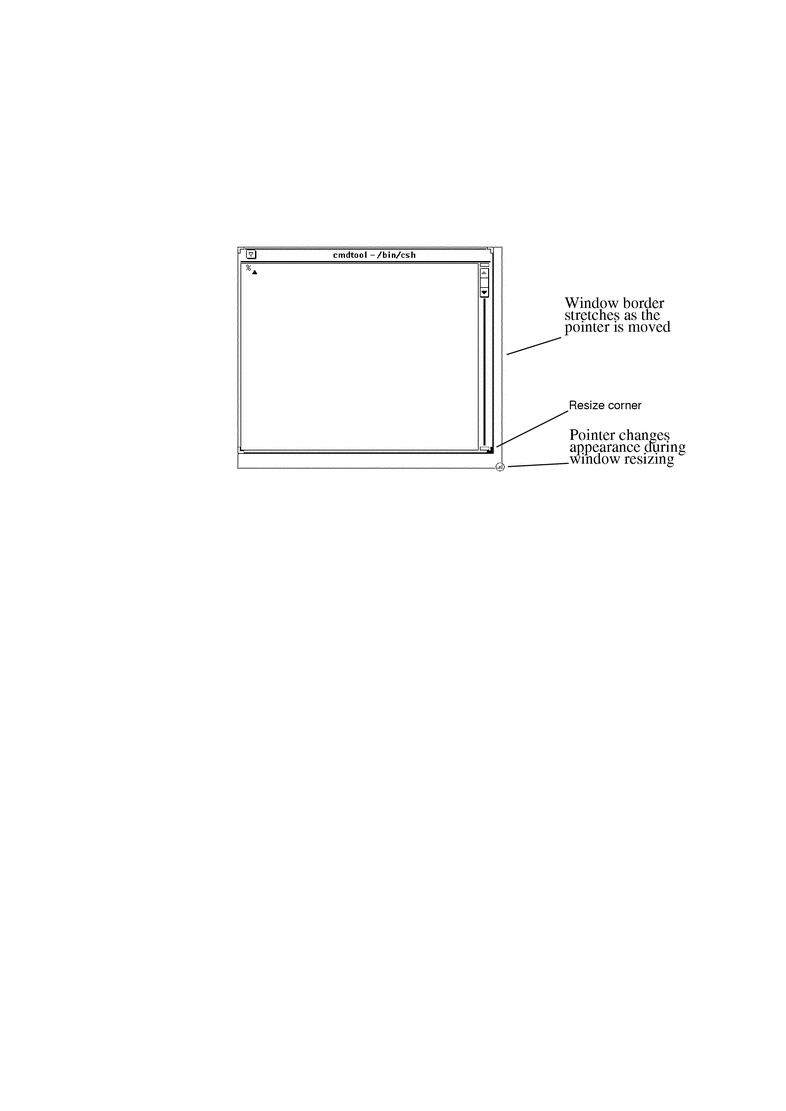
- © 2010, Oracle Corporation and/or its affiliates
