Opening Ordinary Attachments
To open most attachments:
Double-click SELECT on an icon in the Attachments pane.
"Launching..." appears in the message area beneath the Attachments pane, and in a moment the application opens, and the file is displayed.
When starting an executable from the Mail Tool Attachments pane, you receive a warning message asking if you want to run the executable program or cancel. Before you click SELECT on "Run it," make sure you know what the outcome will be and that the sender is someone you trust. Executables such as shell scripts can be used to perform operations on the files in your file system.
Figure 4-19 shows a mail message with a voice mail attachment opened up in the AudioTool application. See the chapter Chapter 11, Audio Tool for information about using AudioTool to listen to the message.
Figure 4-19 Mail Message with an Opened Voice Mail Attachment
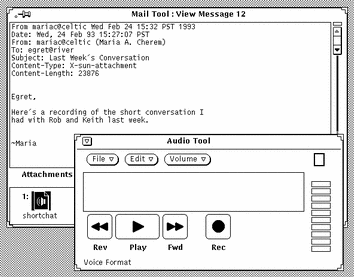
Note -
PostScript attachments are displayed in Image Tool. For complete information on how to use Image Tool, refer to Chapter 13, Image Tool.
- © 2010, Oracle Corporation and/or its affiliates
