Searching for Font Sets
To search for font sets:
-
Choose Font Sets from the Options menu.
Figure C-1 Font Sets Search Dialog
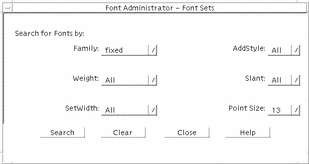
-
On the Font Sets Search dialog, use the Family option menu to select the font family to search for.
-
Use the Point Size option menu to select the point size to search for.
-
Optionally, you may select any other attributes you would like to search for.
-
Click Search.
Font Administrator displays the search results, if any, on the Replace Font Set Elements dialog.
- © 2010, Oracle Corporation and/or its affiliates
