Setting the Default Sample Text
The default sample text is automatically displayed when you select a font in the main window or the Install dialog. For a picture and description of the main window, see "Font Administrator Main Window". For a picture and description of the Install dialog, see "To Install Fonts".
To set the default sample text:
-
Select Set Sample Text from the Options menu.
Figure 2-1 Set Sample Text Dialog
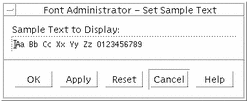
-
On the Set Sample Text dialog, click in the text box and type the desired text.
-
Click OK or Apply to save the sample text setting.
Note -
Because the default sample text is a user preference stored in the user's home directory, it cannot be set for the root user which has no home directory. The root user can type in the sample text display area to view other sample text.
- © 2010, Oracle Corporation and/or its affiliates
